Trace location and operator of any Indian Mobile Number
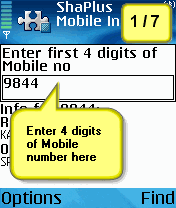
This is a mobile software(freeware) to find the location (Region/state) and cellular operator of any given Mobile number(Indian numbers only). Mobile number can be either entered (atleast first 4 digits) or can be selected from the mobile's contacts list.
This is an offline application, no need of internet connection(GPRS) to function. Works in almost all mobile phones with Java support. Pocket PC version is also now available.
Uses
- When you receive a missed call, find out from where you got the call. So before calling back you can know it is STD or local.
- Some operators charge less when calling to same network. So before making a call find out if it is same network or not.
For Java (J2ME) supported mobile phones (Nokia, Motorola, Samsung, Sony-Ericsson, BlackBerry etc.) | Download ShaPlus_Mobile_Info.jar version 2.4 (24kb) ShaPlus_Mobile_Info.jad Last updated (30 August 2010) |
For Pocket PC running Microsoft Windows Mobile | Download ShaPlusMobile.CAB (39.6 KB) Last updated (05 June 2010) |





















